....and you shall receive! Many of you asked for a template for the iphone covers I created here. Although I'm not much of a graphic artist I came up with a few basic backgrounds to share with you all. If I knew each of your monograms I could personalize them for you, but unfortunately I don't. However, you can download these templates and personalize them by adding a monogram if you want to. Hopefully this helps some of you! The image is HUGE so you will just need to right click and download it then open and print and it should be the correct size. I'm still a little illiterate when it comes to these things....
Right click the huge picture below and save it to get the images shown above (when you save it, it will be the correct size for printing)
...right click the large image below and save it (it will be the correct size for printing when you reopen it)
and for these....
...you know the drill...right click and save the below image to get the images above...
and if I've totally confused you or any of you that are much smarter than me can tell me how to do what I'm trying to do please do share. And if you need me to just email you the images I can do that too :) I allowed a little excess around the edges so you can trim it to fit your case exactly. Just trace it, cut it out, and remove the portion for the camera "eye" like I did in my post.

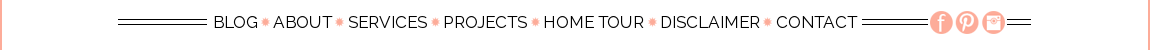





















6 comments:
Thanks so much! I am so excited to do this! I just need to get a clear case!!
Have a great day!
Tasha
Thank you for sharing this great idea. I used the chevron pattern and an oval monogram. It turned out great!
These are amazing! What font did you use to make the monograms?
hi!! curious to know how you made monograms? what font or program did you use and how did you go about it?
Love this idea! My husband thought I was nuts when I was looking at the 50 dollar covers. Would you mind sharing how you made the monogram? Thanks!
Londen
Post a Comment
Thank you for your sweet comments, they make my day!